SCT hasn't produced a specific kit to install a FP Pressure gauge to the firewire port of your SCT Livewire. However, the EGT kit includes a simple 0 to 5 volt interface module that can be used for any sensor that outputs 0-5v. Give us a call and we can get you setup with the correct part numbers. Note: We can supply the EGT Electronics, without the probe if you give us a call.
A user on one of the forums has done the legwork for us, although we've done similar things in
the past with other sensors for SCT devices, as well as a few other articles we ran across.
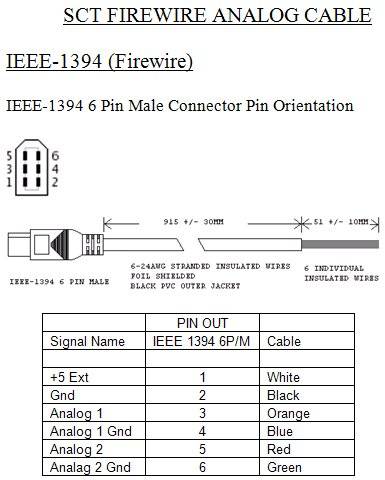
Below is a snippet from the online forum exchange of information:
This setup took a lot of trial and error, and I will share what I found worked for me. I will skip EGT
probe and fuel pressure sensor installation. There is plenty of information available online already
for this. I mainly want to explain how I wired this to work the the Livewire TS+. Warning - I don't
know if this will work with the older livewire TS. You MUST have options for two analog inputs on
your gauge menu, which I know the TS+ has (Red firewire and orange firewire analog inputs).
Step 1:
On your SCT 9817 EGT sensor kit, carefully cut the wire insulation near the gray control box and
expose the wires. The GREEN wire going into your control box is not connected to anything.
GENTLY pull the green wire out from the control box, or cut it if it does not come out easily. This
will be your signal wire for your Fuel pressure input. Next, cut the ORANGE wire. The ORANGE
wire leading to your firewire plug will be the ground for your fuel pressure input.
Now, splice your own wires to the green and orange wires on the firewire cable to extend. They
will be used to hook up your fuel pressure gauge. Make sure to you some good heat shrink on
your cable to reinforce and protect the harness. I used wires i had laying around the garage, so
don't pay attention to the colors.
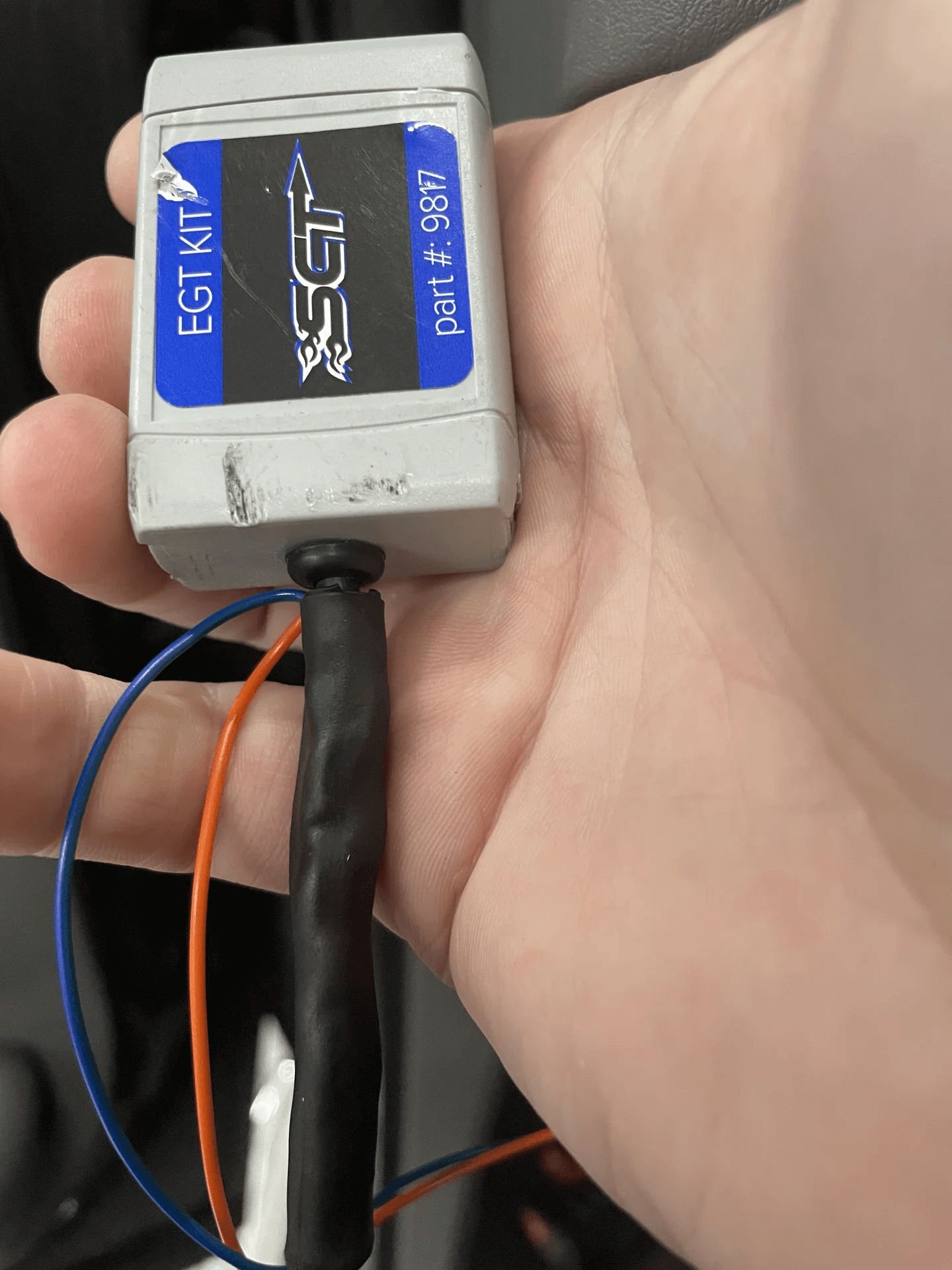

STEP 2:
Now, you need to connect your Fuel pressure gauge to a 5v source, and connect your
signal and ground wires to the modified firewire harness you have made. I used the
PTO VREF wire that is above the ebrake and behind the fuse box. This is the
ORANGE/RED wire. This provides a constant 5V signal, and is perfect for use with the
typical 3 wire pressure sending unit.
Your wire harness on your fuel pressure sending unit has 4 wires: White, Red, Black,
And shield. Connect your RED fuel pressure harness wire to the ORANGE/RED PTO
VREF wire. this will provide power to the fuel pressure sensor. In the pics below, you
can see the location of the PTO VREF wire.
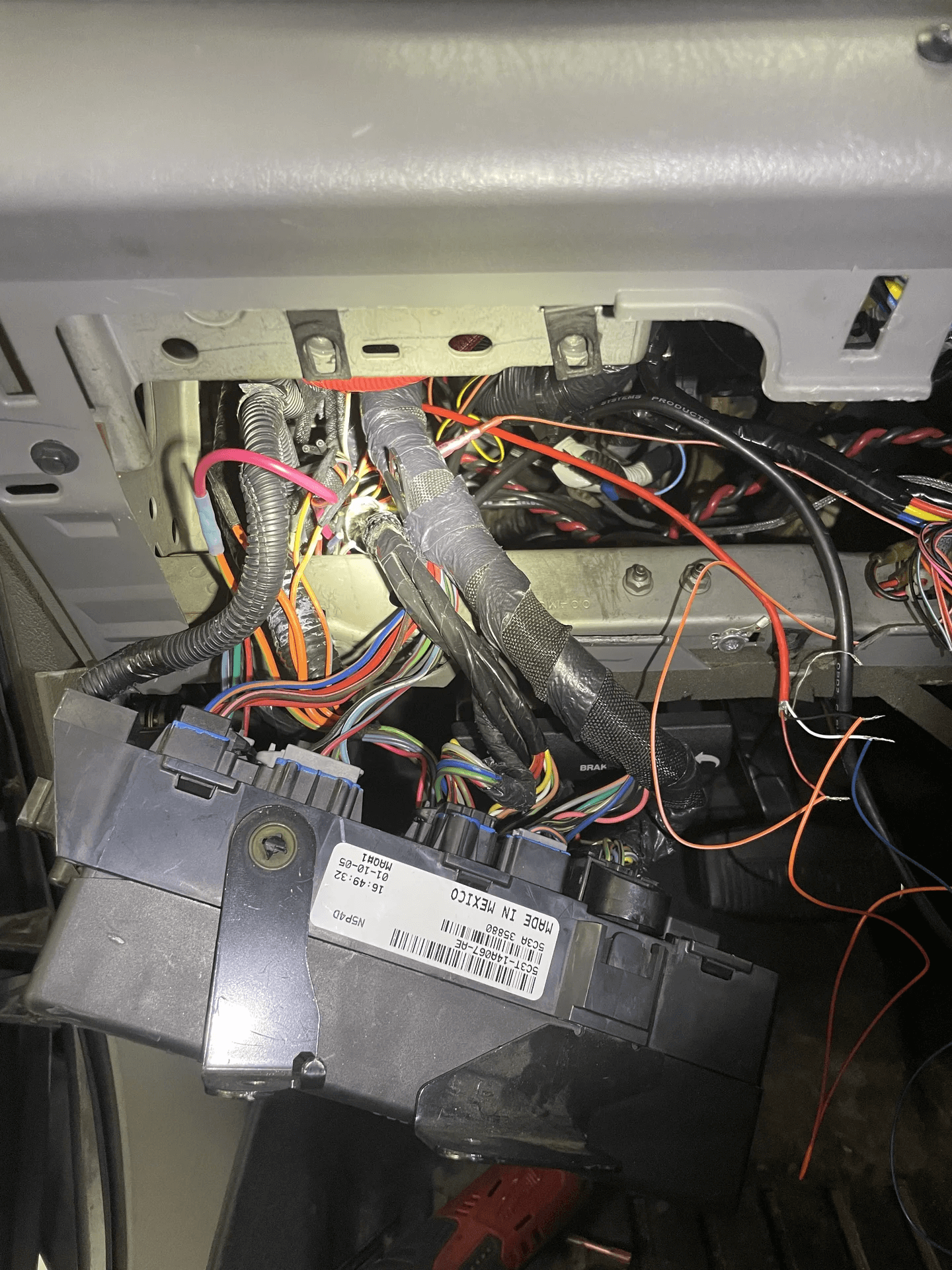
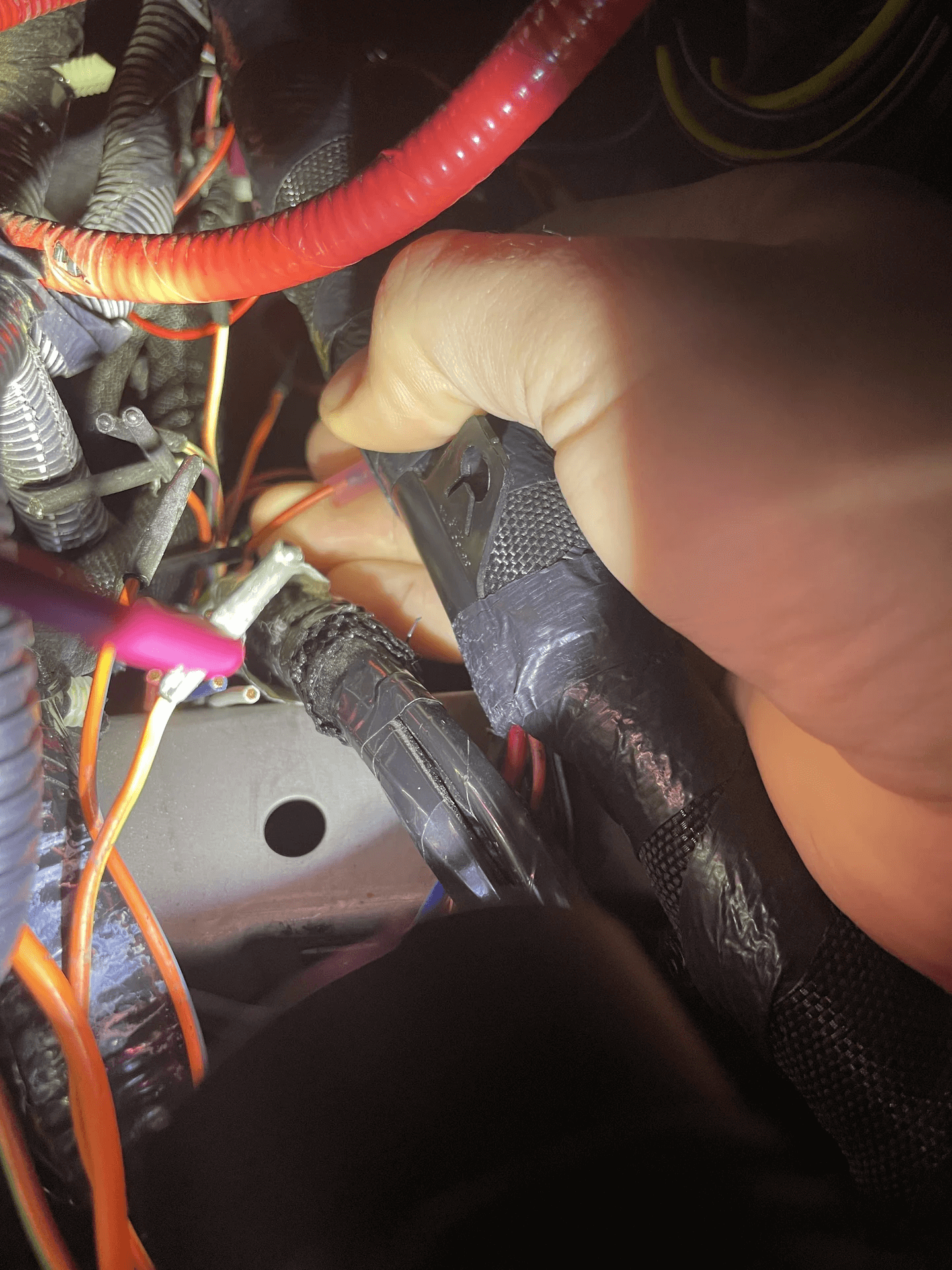
Now you have to connect your modified firewire cable to your fuel pressure gauge
harness. Connect the WHITE fuel pressure harness wire to the GREEN firewire wire.
This will be your "Analog input 8 orange firewire" connection. Next, connect your
BLACK fuel pressure harness to the ORANGE firewire wire. This is your ground for the
signal to the livewire.
STEP 3:
secure all of your wires, plug your egt probe back into the connector, and turn on your
tuner. Select the input for the fuel pressure gauge (Analog input 8 orange firewire), and
then go to the equation menu. There will be an option that says PSI. Use that one and it
will convert the voltage to PSI. I believe this is setup for 0-100 PSI sending units, so I'm
not sure if it will work with different range sending units. Now you are done, and should
be able to read EGT and Fuel Pressure on your Livewire TS!
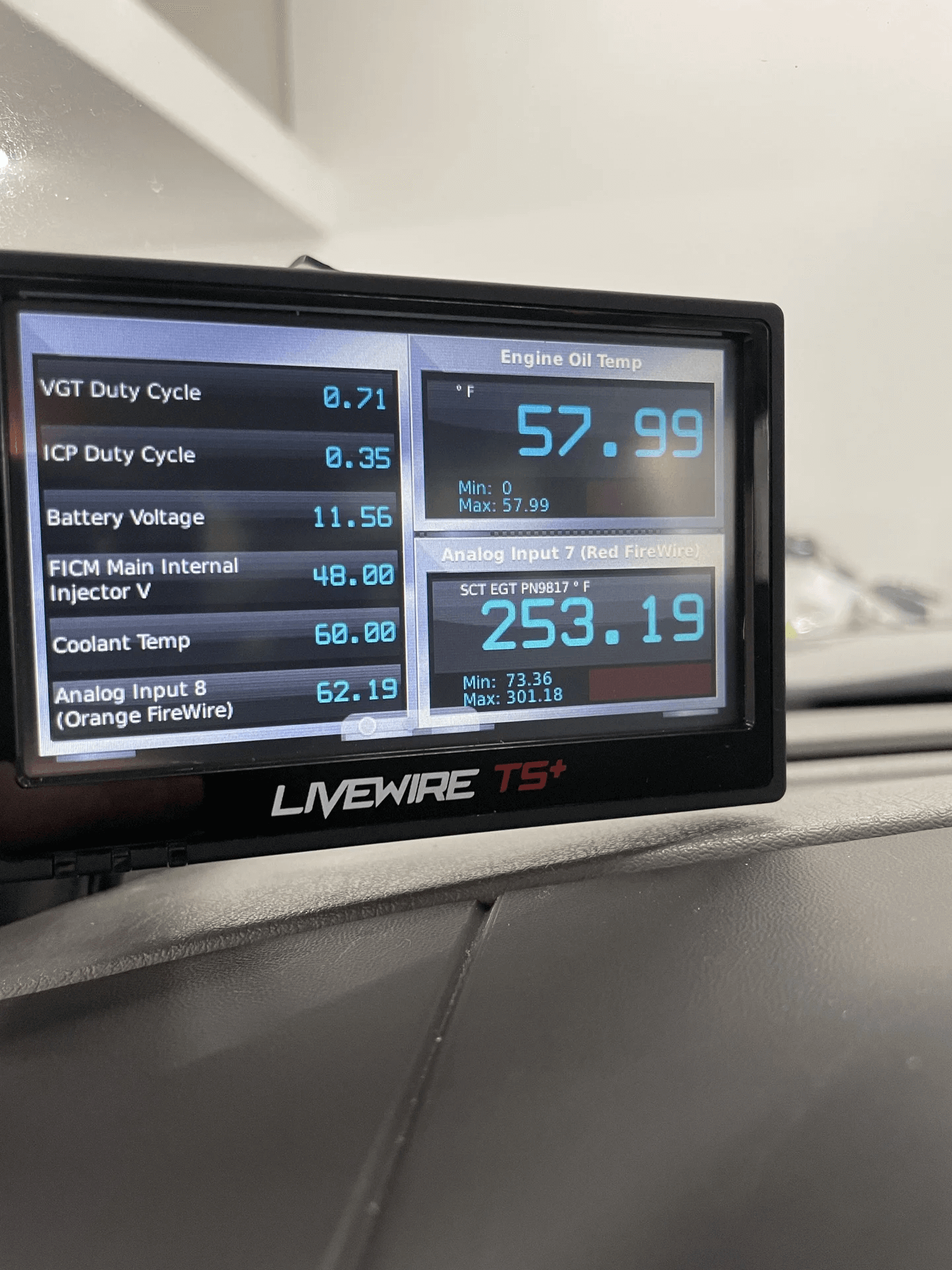
Referenced write up from "bob" at Powerstroke org.


