If you're having trouble finding all the unique pids to monitor your vehicle on your SCT X4 or Livewire Device, you've come to the right place. We have the solution! We'll show you how to load a custom configuration file, so all of the data you want to monitor and log is available at your fingertips. It's as easy as following the instructions in the article below:
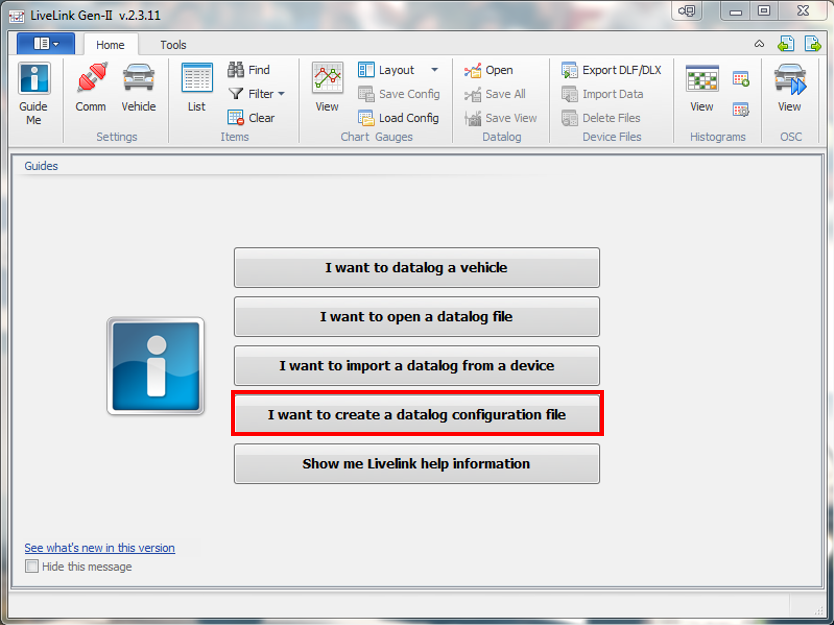
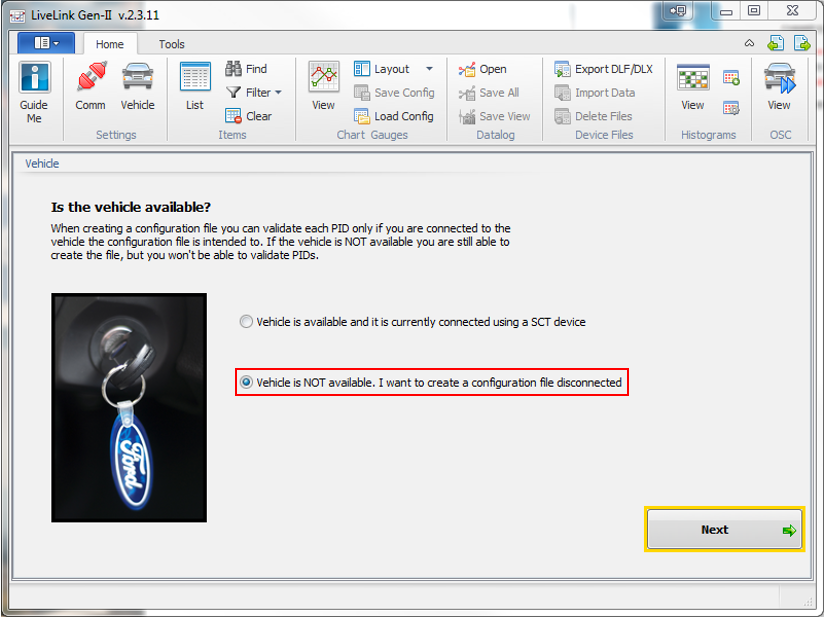
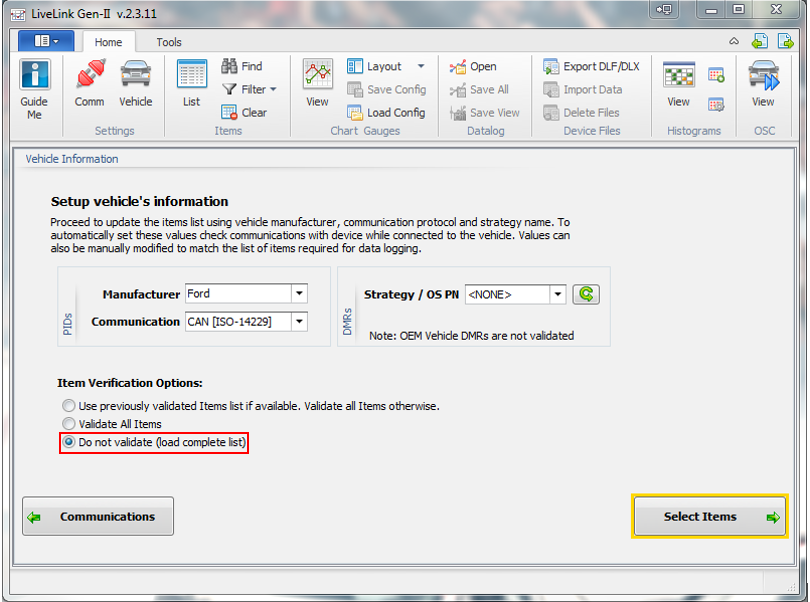
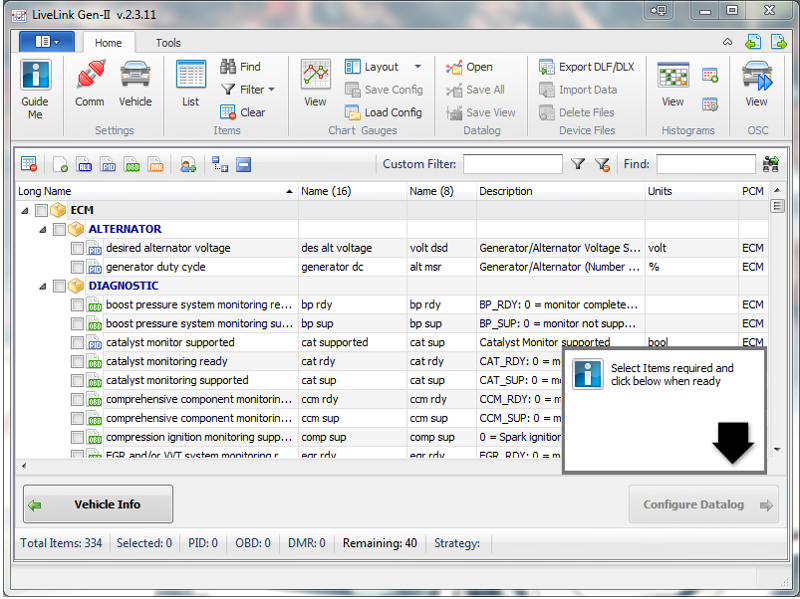
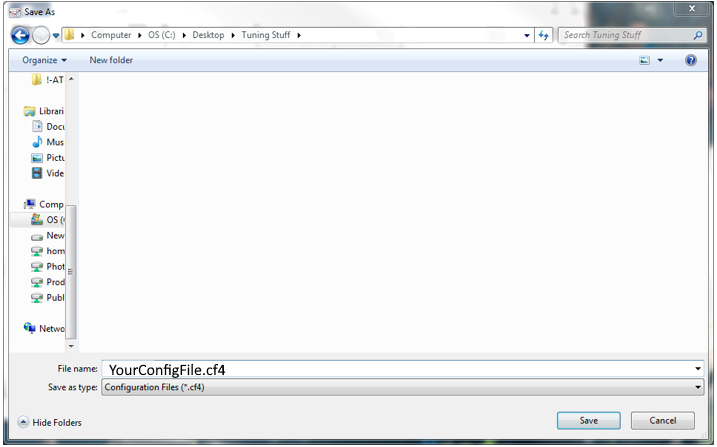
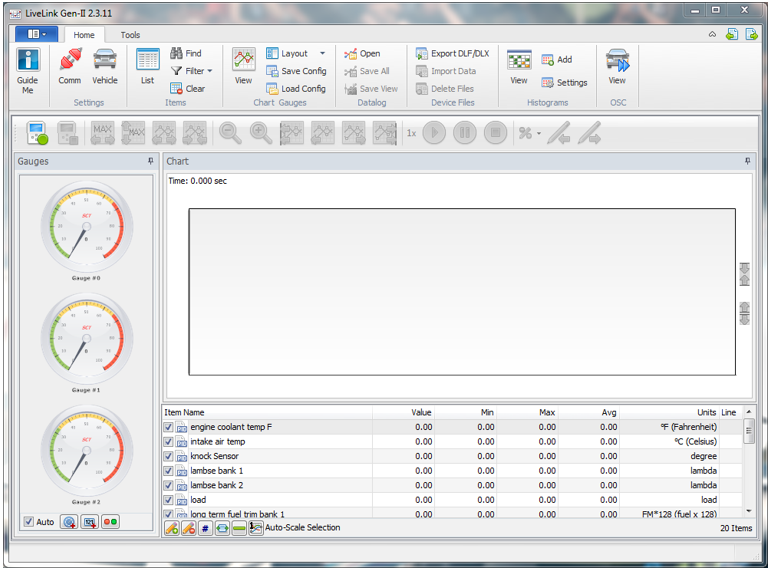
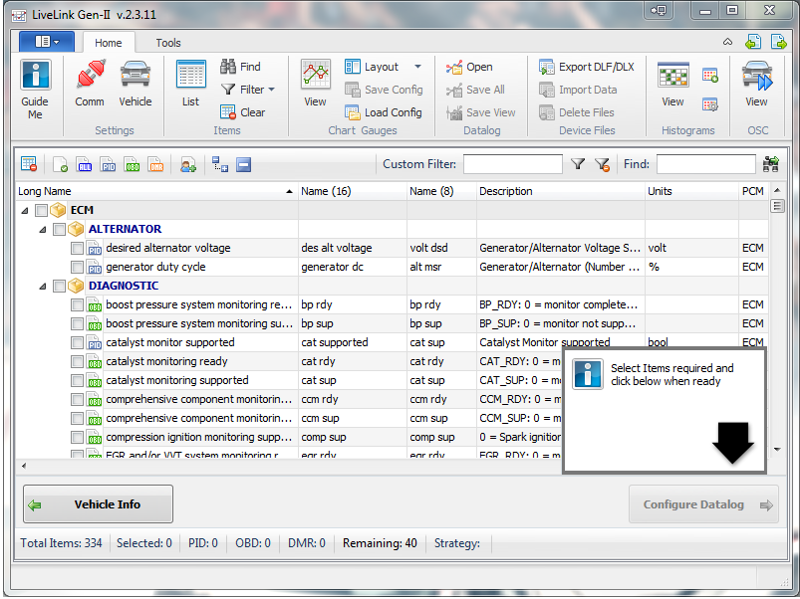
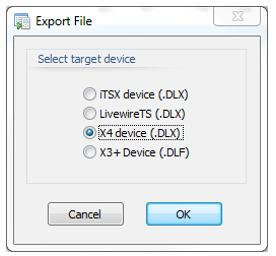
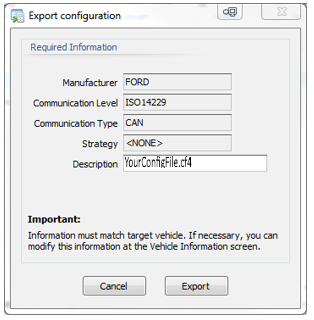
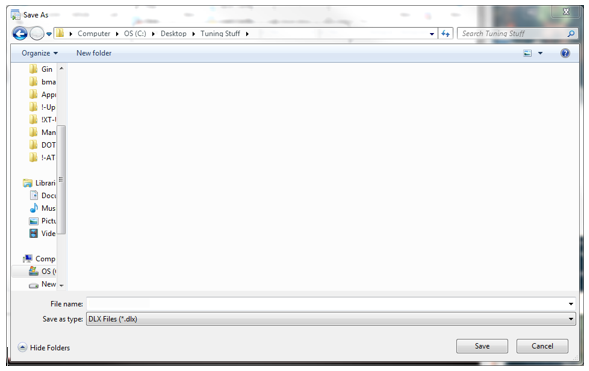
Plug your tuner into your computer and open the SCT Device Updater.
Select “Transfer File to Device”

Click Browse and select the DLX file you just created.

You'll see a window that will display with it's complete. You can now unplug the
device and take it to your vehicle to perform a datalog.
How to record your Datalog on the SCT device:
Plug the OBDII Cable into the OBDII Port and into the tuner.

On the X4 Tuner, highlight the Gauges/Datalog menu, and then click the center button.

Turn key to on, select configuration by clicking the left arrow, then click the center
"Configuration" button.

Configuration files:
Ford 6.0L SCT Configuration File
2005-2010 F150 5.4L SCT Configuration File
2011 F150 Ecoboost 3.5L SCT Configuration File
2015-17 F150 5.0L SCT Configuration File
2017-2022 F150 Ecoboost 3.5L SCT Configuration File


