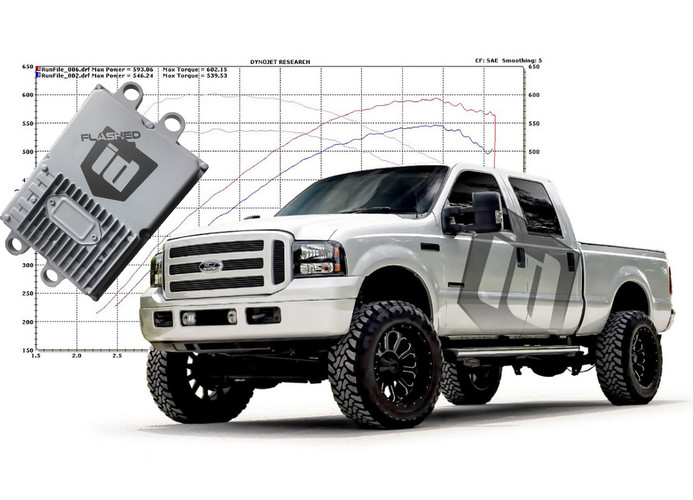1. Most importantly, REMOVE THE FICM CONTROL RELAY. We will not be responsible for an injector failure due to not removing the FICM Control Relay during a reflash!
Please check your vehicle’s instruction manual for the proper location of the FICM
Control Relay. This is located under the hood in the Relay Panel (located by the driver’s
side hood hinge).
On 2003-2004 trucks, the relay box is small and contains 2 relays. The FICM Control
Relay is the one closest to the engine.
On 2005+ trucks, the relay box is large and contains several relays and fuses. The
FICM Control Relay is the one that is closest to the engine and radiator (forward-right
position). The relay is nearly always GRAY in color.
After removal, you can verify that the correct relay has been removed by listening for
the injector buzz when turning the key to the ON position. You SHOULD NOT hear the
injectors buzz! When turning the key ON. Failure to remove the FICM relay will often
result in the failure of the Number 1 injector.

2003-2004 FICM Relay

2005-2007 FICM Relay

If you're using the IOS/Android Phone App, instructions are below:
Use code: ZZYS-2514
How to read your stock file with HPT MPVI2/RTD
After you hook your device up to the vehicle, it will power on.
- If you have an MPVI2 or MPVI3, please download vcm suite: https://www.hptuners.com/downloads/
- If you have an RTD Device, please download RTD software: RTD Download
- After you have downloaded and installed the vcm suite. Open vcm editor
- Once the program is open and you are connected to the vehicle. Select help and resycn interface. This will sync the interface with the software.
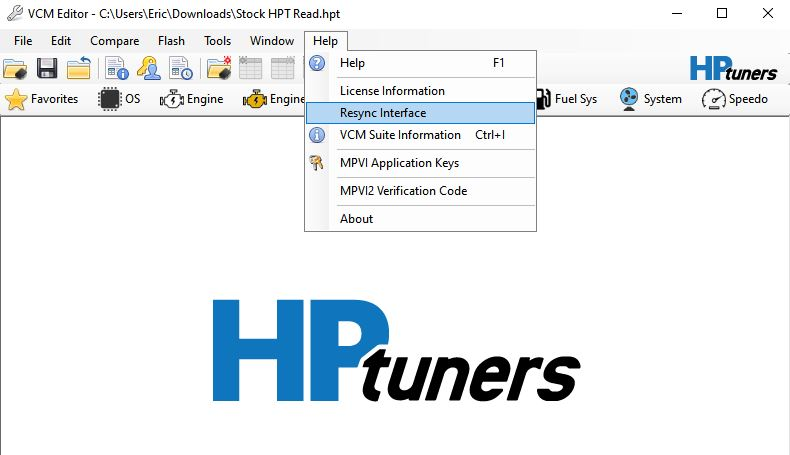
- Next Select the Green chip (under help tab) and select the modules you wish to read. If both ECM & TCM are available you’ll need to make sure both are selected.
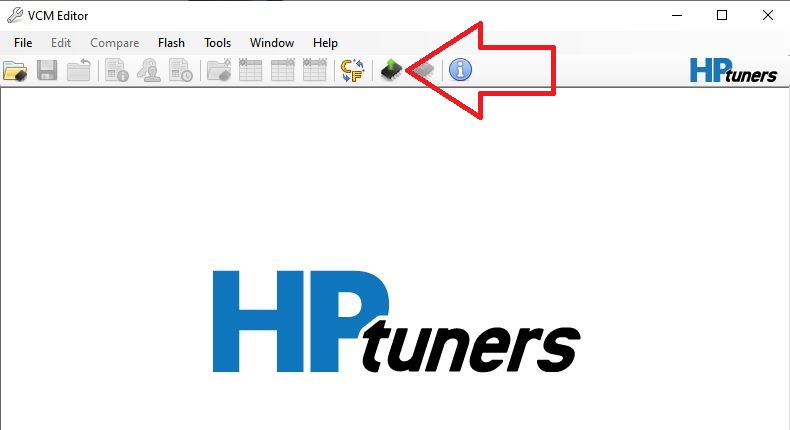
- Once you have read the file, it will prompt you to save the file. Please save it as following, last name year model. Example Smith2018MustangGT
How to load tunes to your HPT MPVI2/RTD
- After we have sent back the tune file to you. Open the vcm editor and select file open and select the tune file.
- Next to where the Green chip was will now be a Red Chip. Select the Red chip to start the flash process.
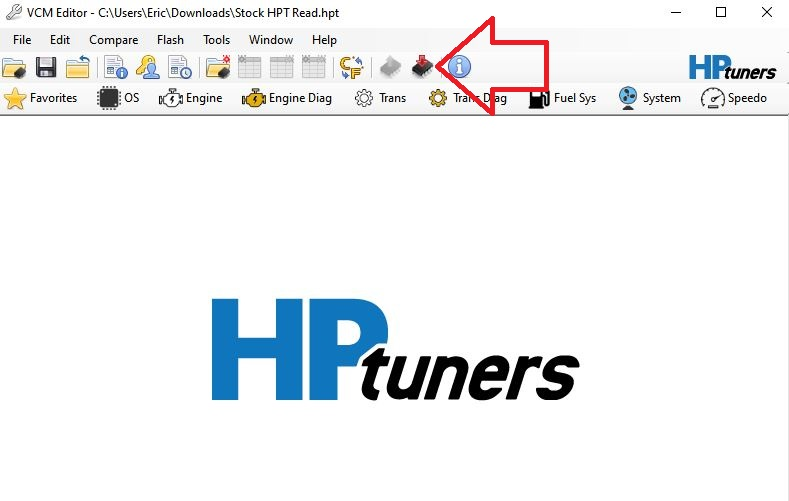
Looking for FICM Tuning? Click here for pricing and options.