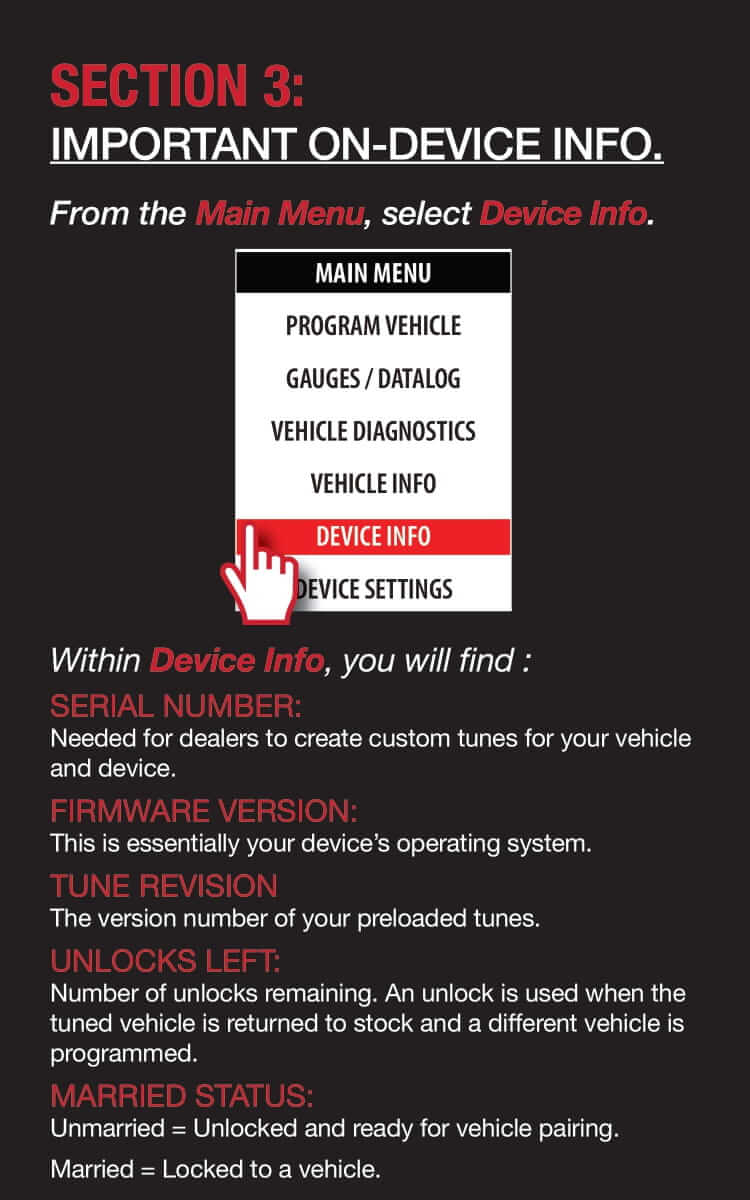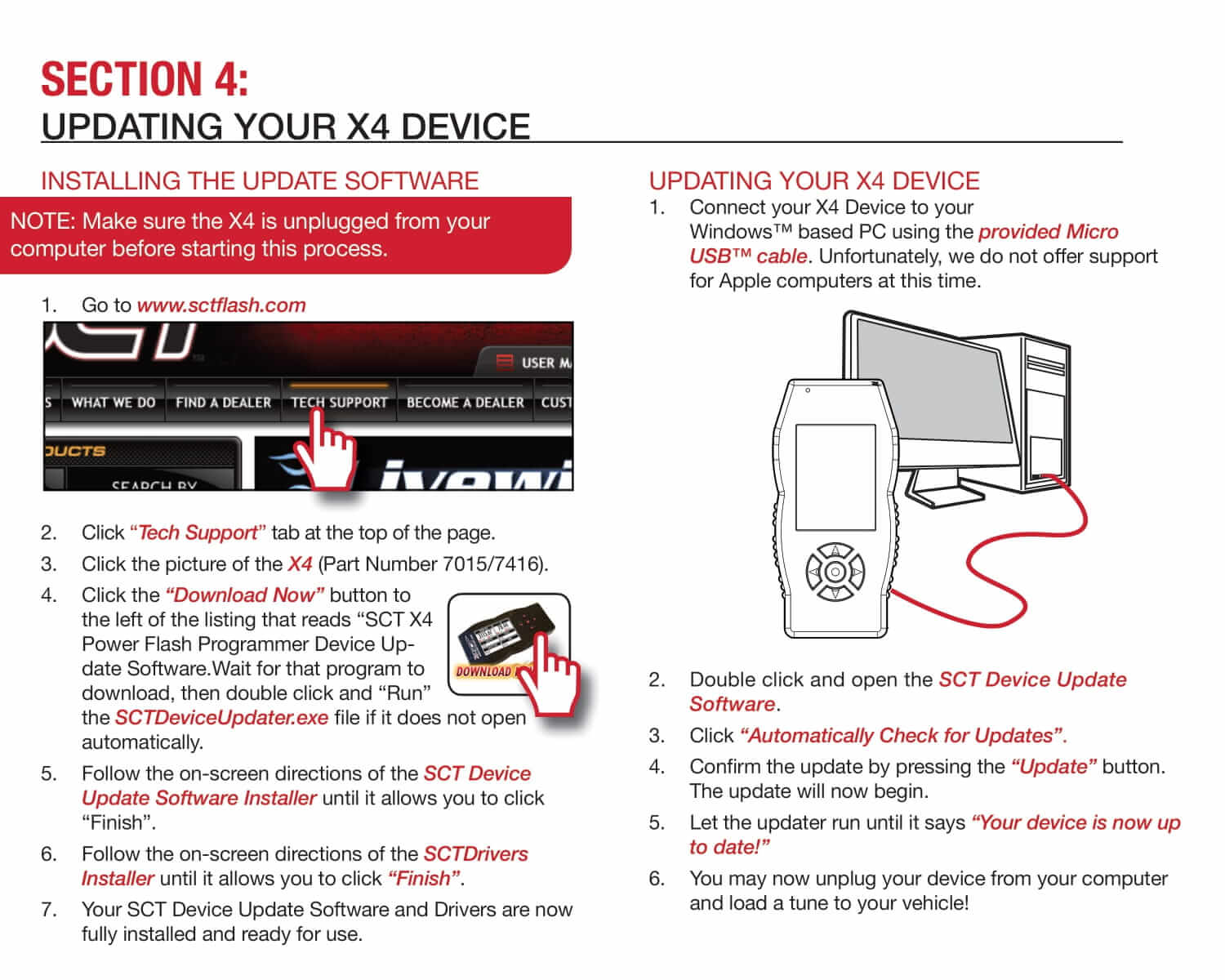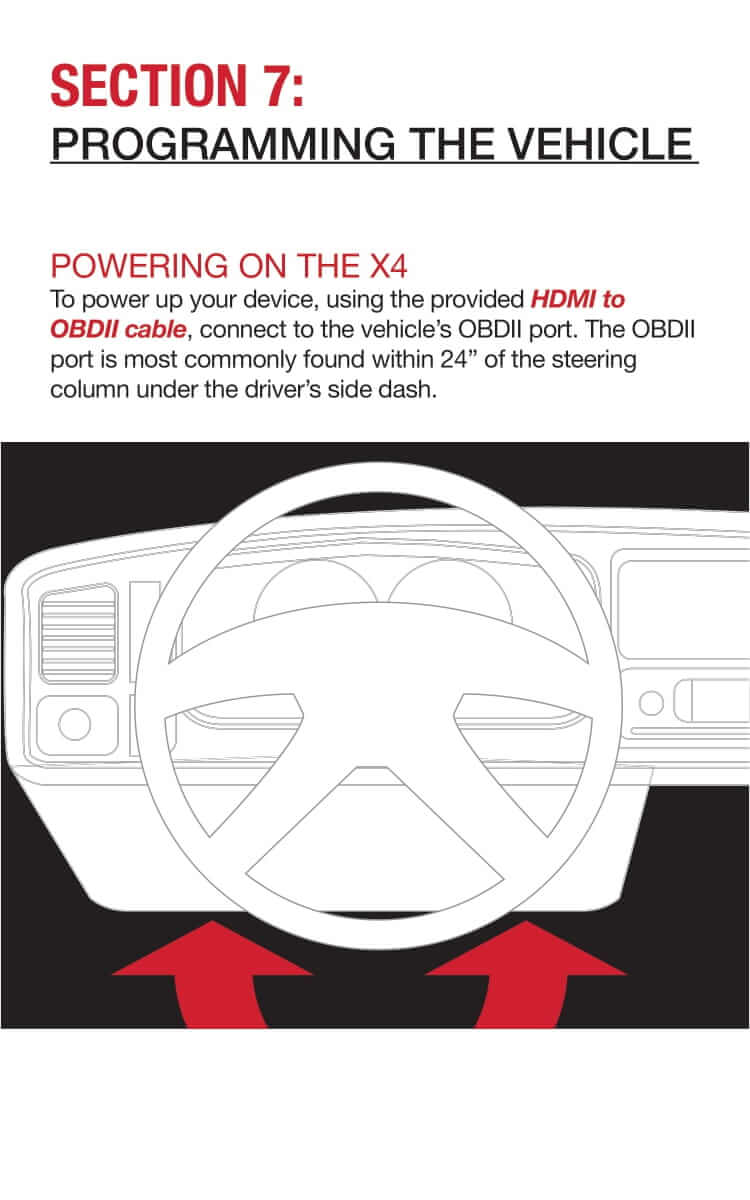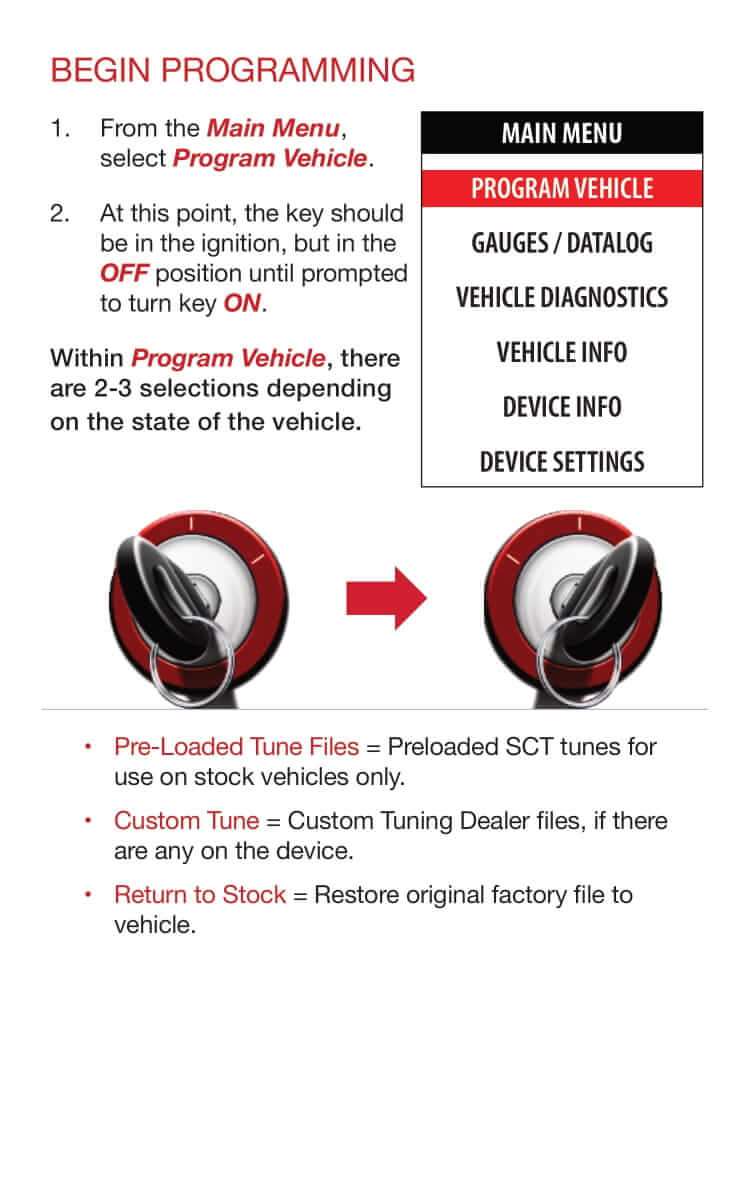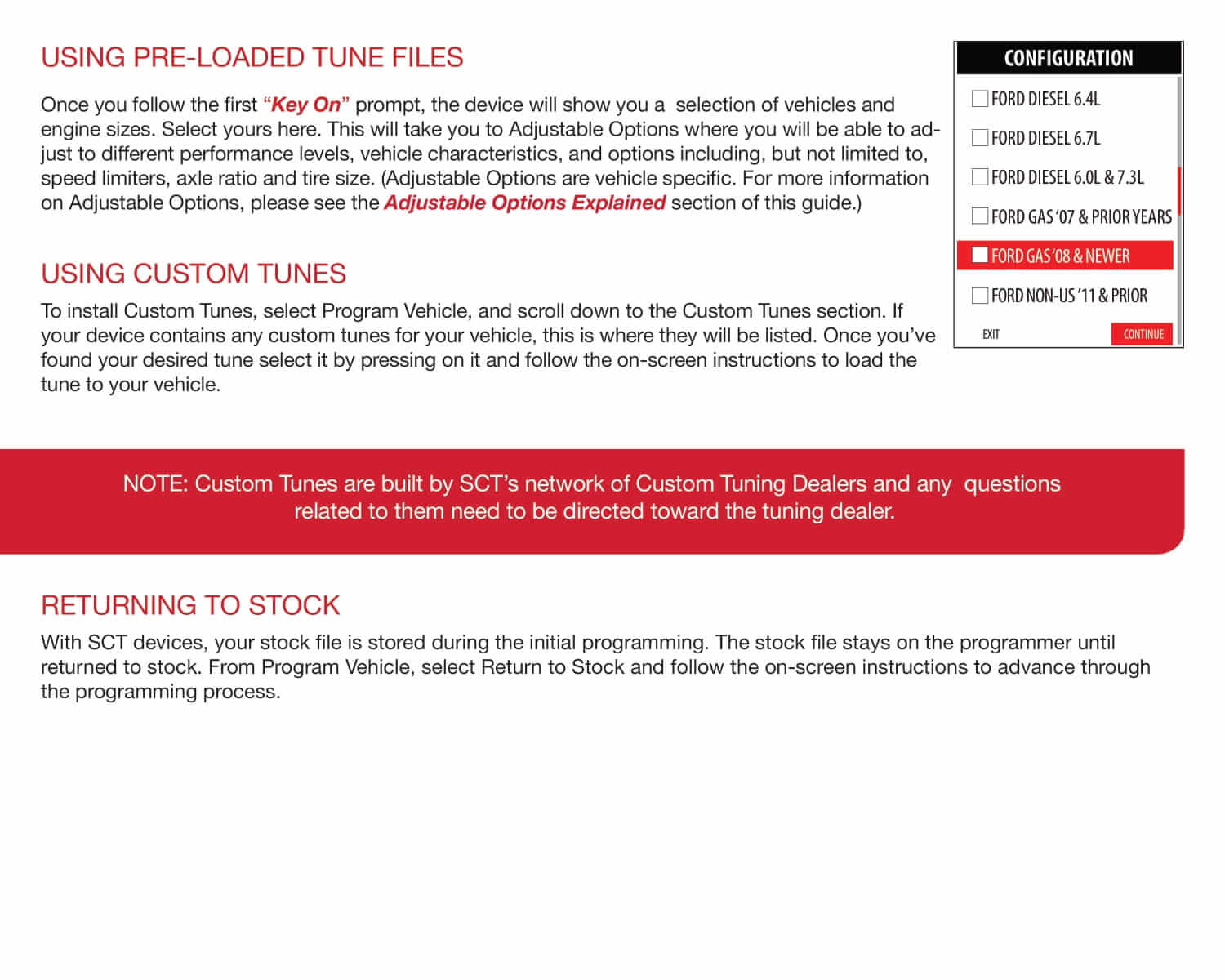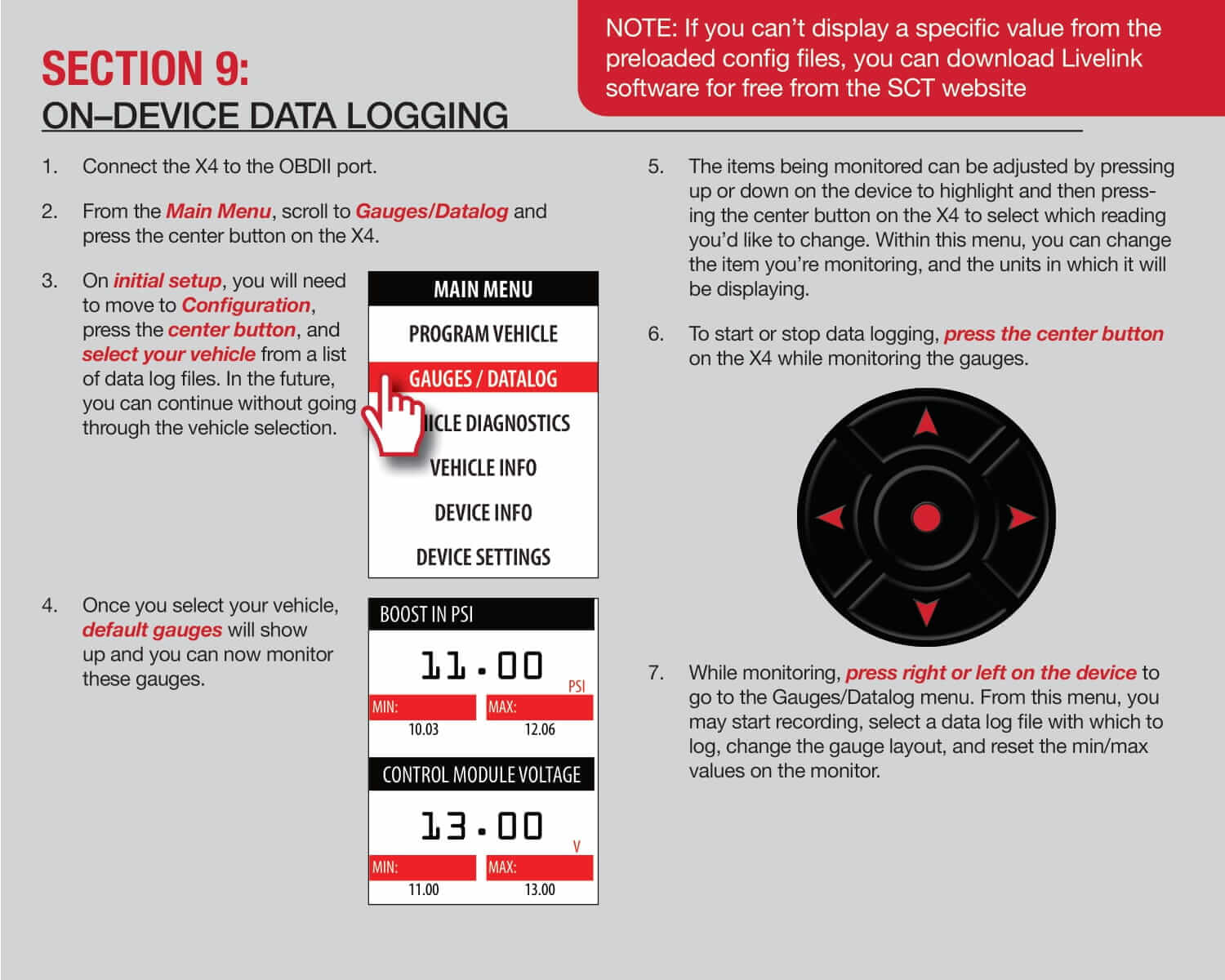How to load Custom Tunes:
Using the cloud:
Computer Not Required
With the latest updates to the SCT devices, you no longer need a computer to load
updates and tuning to the device. The "cloud" allows SCT and dealers to load
information to the cloud and the device will download it, once connected to WiFi.
If you prefer, they may use a PC running SCT’s Device Updater software instead of
performing the updates using the device’s built-in Wi-Fi.
Now that we understand what this Cloud-based tuning is, how does it actually work?
When the device is plugged into the vehicle’s OBDII port, usually located under the
dash, it will power on with several menus' options. The screen will prompt the user to
follow simple instructions and the device will read the vehicle’s info to identify what type
of vehicle and engine is present so it can load the proper files. After confirming the
vehicle, a menu will display possible options available to modify, which can be open
ed and modified with a few clicks on the device. Parameters such as tire size, axle ratio,
RPM limit, and others are readily adjustable. These are known as preloaded tunes.
Custom tuning requires you have a custom tuning dealer that has sent your tune to the
Cloud, secured with a serial number they gave you. Next, connect your tuner to the
OBDII port and make sure it is connected to Wi-Fi. Then, just follow the prompts on the
hand-held device. After choosing the options above, one final screen will display all your
options and ask you to confirm your changes. From there, the device will save your
stock file and then load the new file to your vehicle. Once complete, you can unplug the
device and drive your vehicle or, if you prefer, you can leave it plugged in for data
logging and other functions.
All custom tunes are locked to a device serial number. When the device connects to the
Cloud, it will retrieve custom tunes that are meant for that device serial number only.